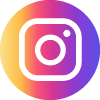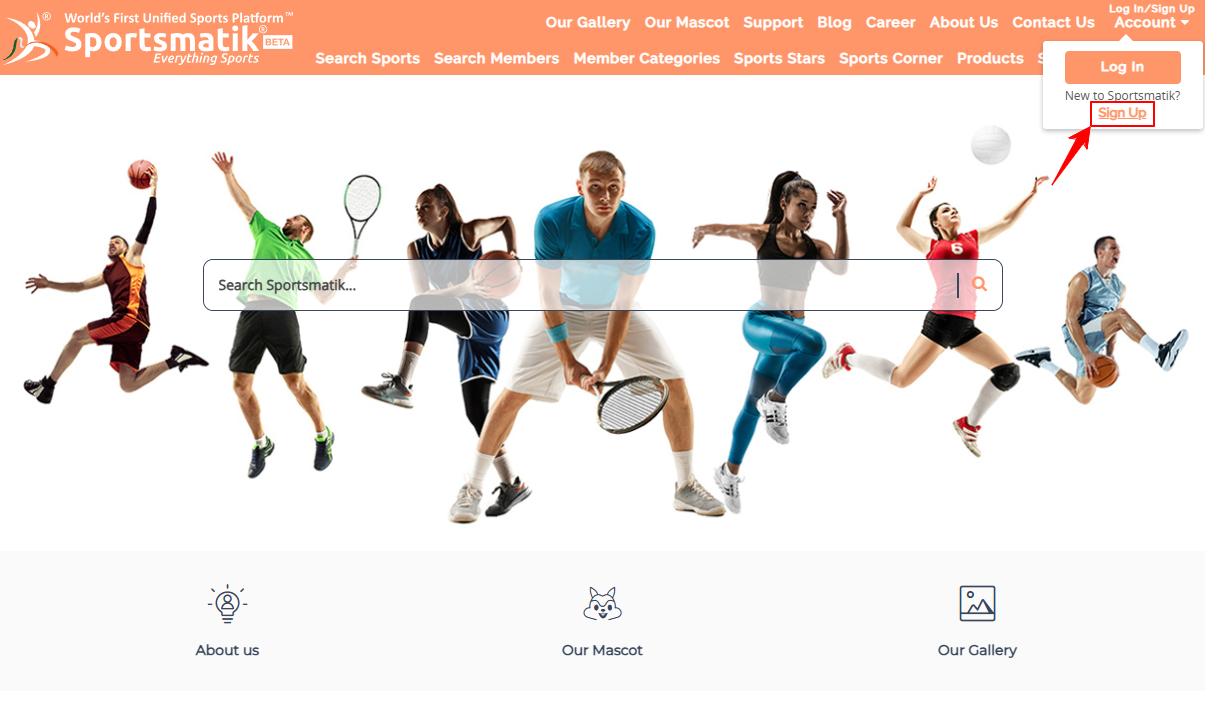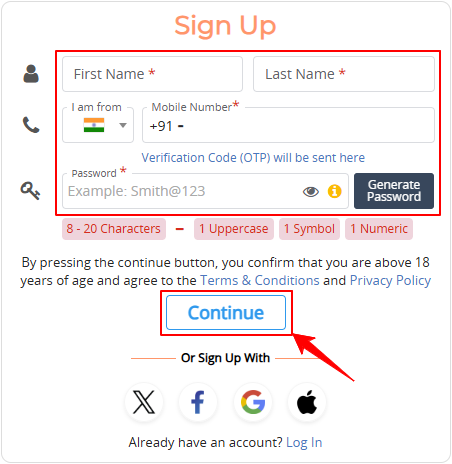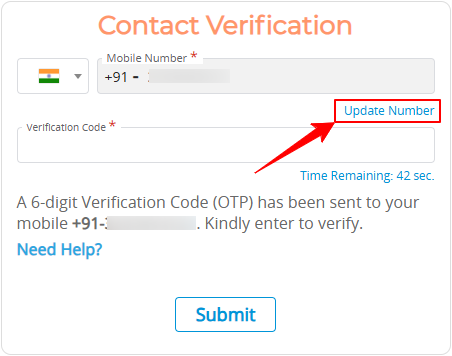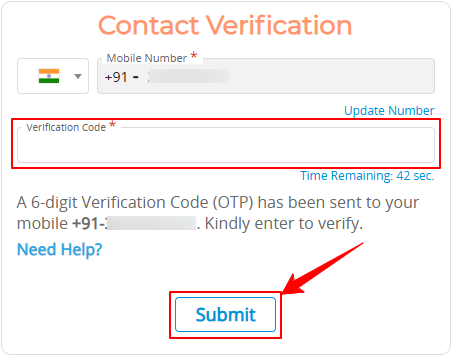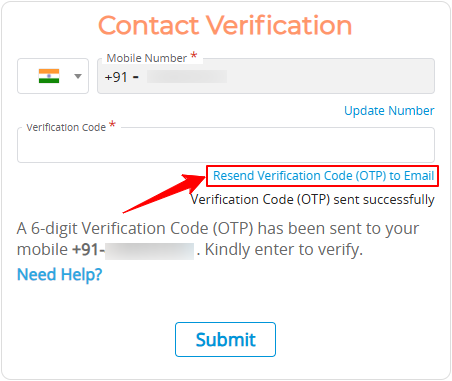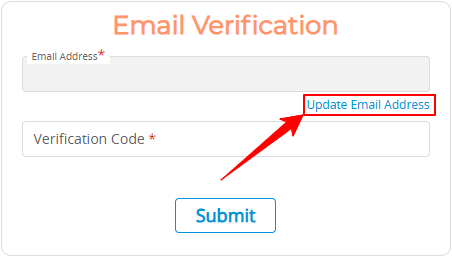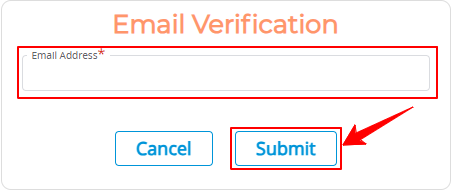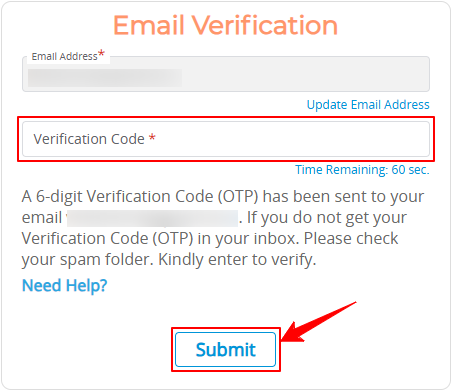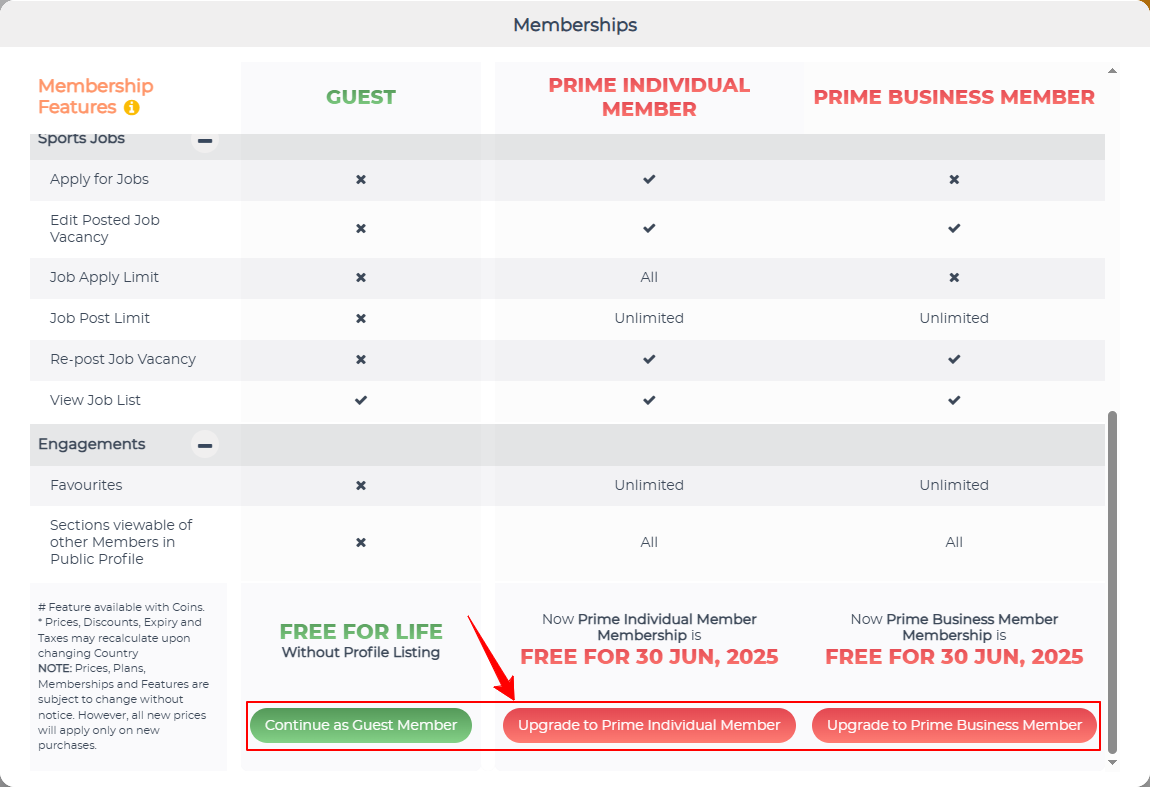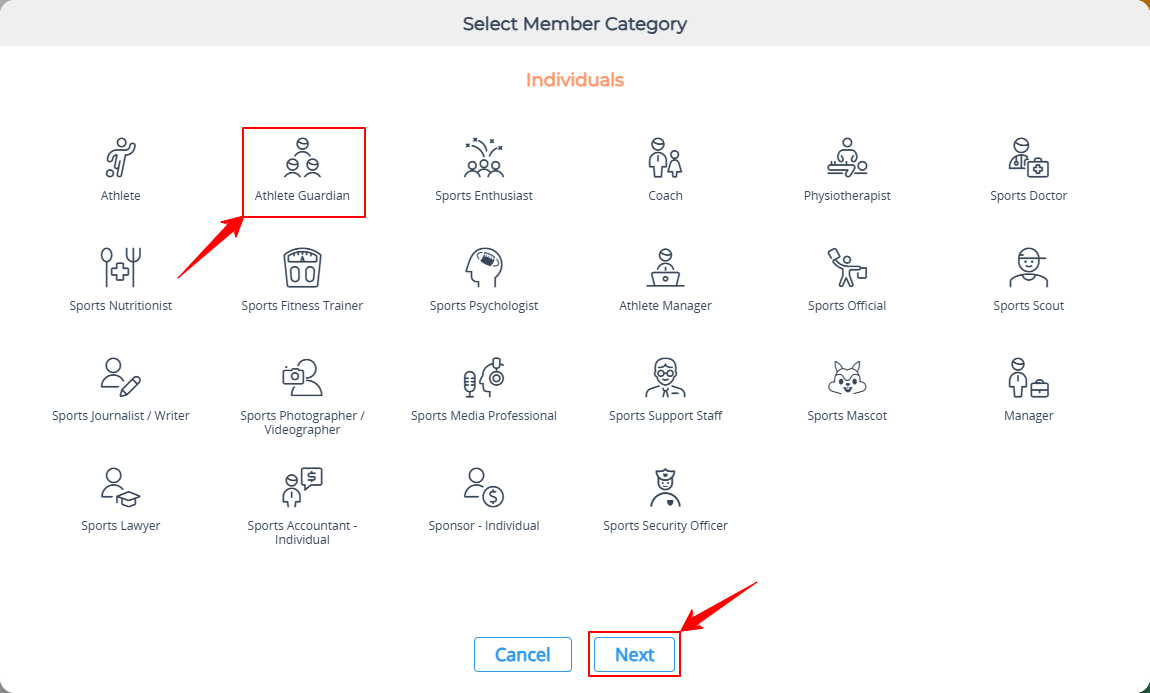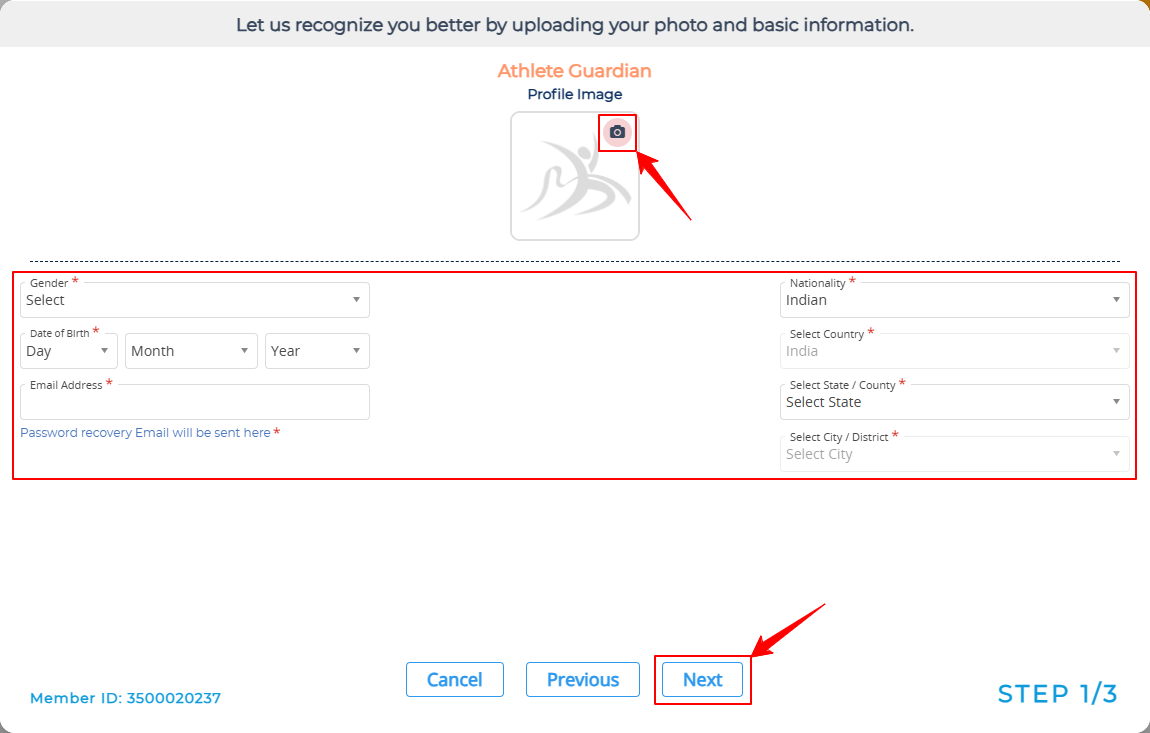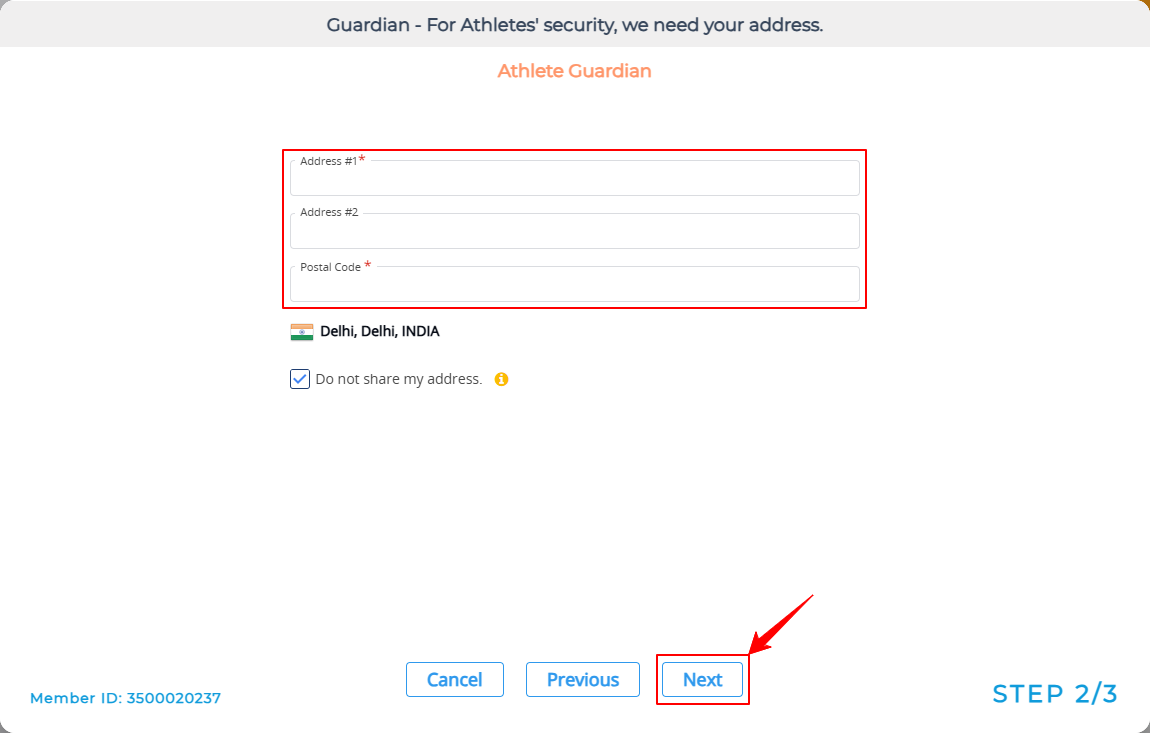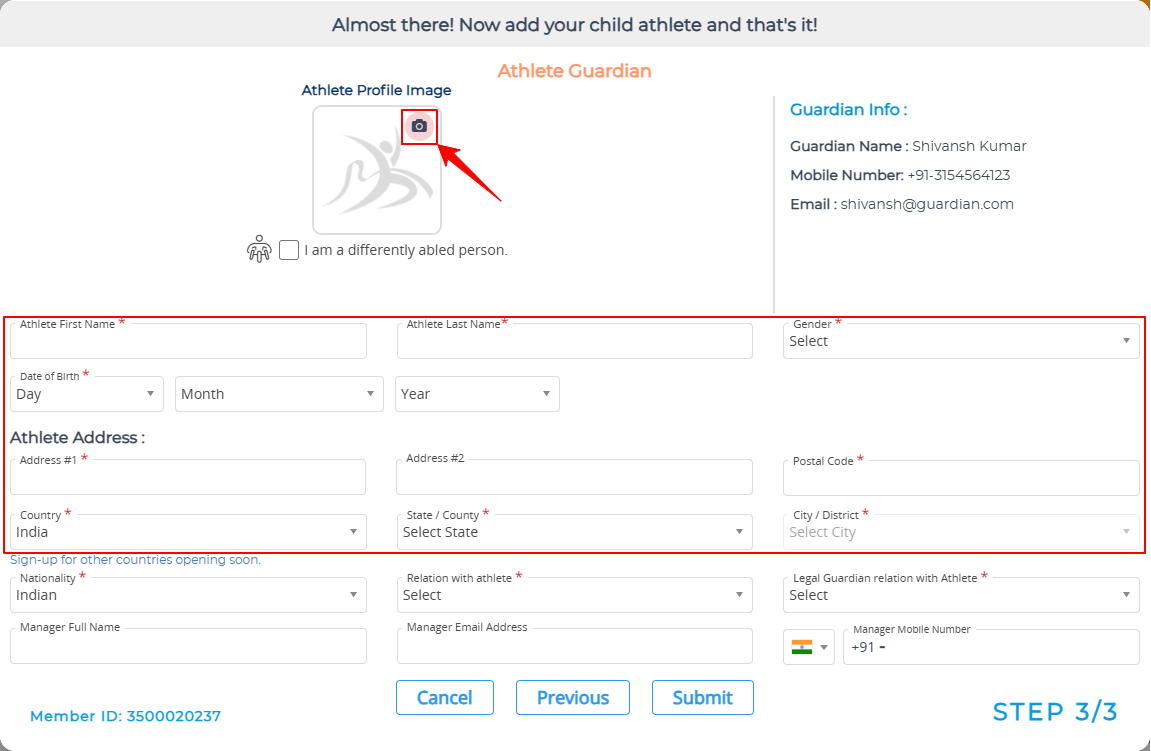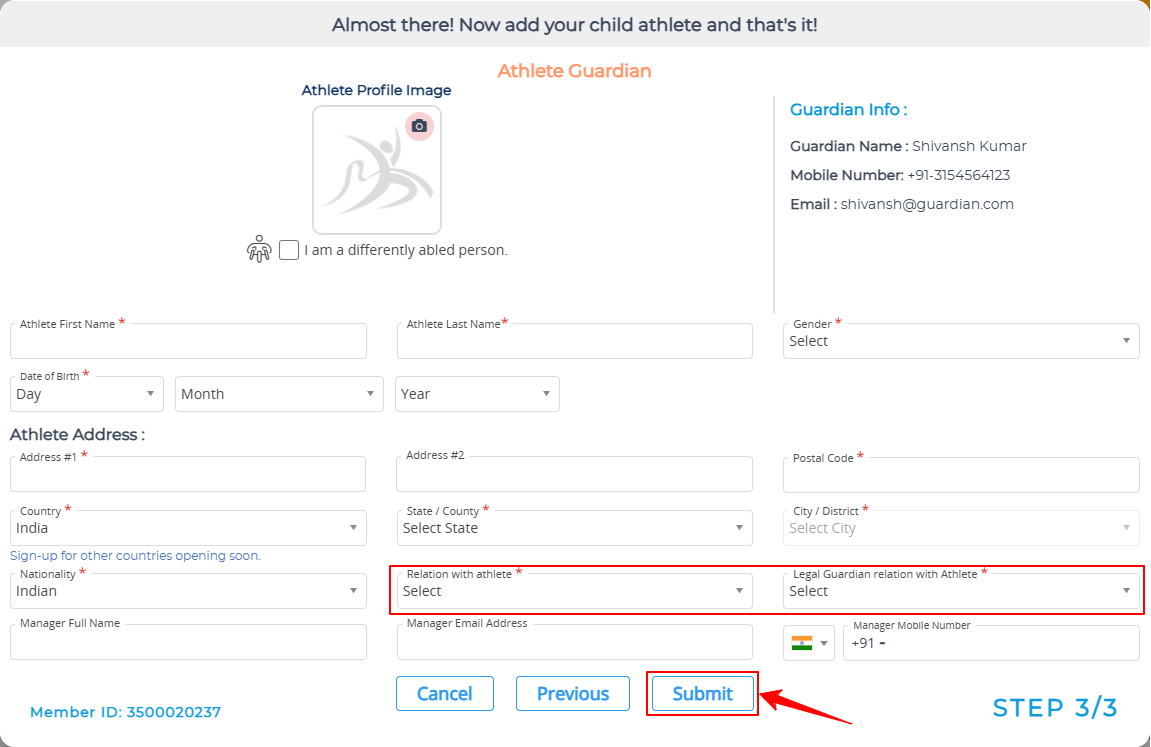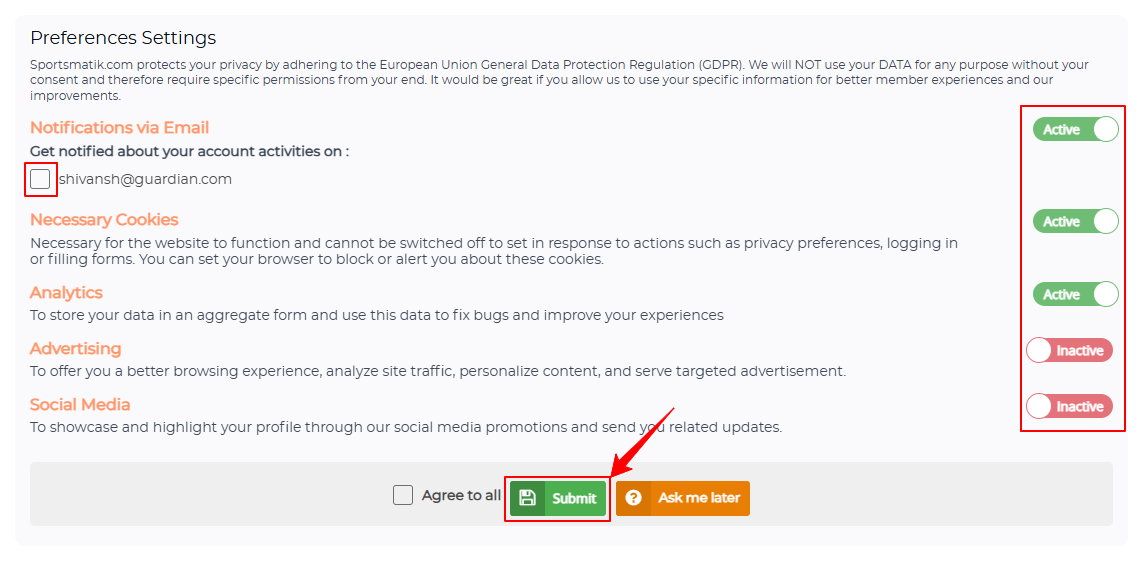How to create an Athlete Guardian account?
Being an athlete means you need to follow a strict routine. Especially when you're a student-athlete, which means you have to focus on both sports and studies and that's a hard nut to crack. Thus, there requires a trustworthy person who can manage your online profiles and accounts. Besides this, there are minor athletes as well, who are unable to profile themselves as an individual in the online profiling platforms just because of the strict terms of age restrictions in their respective country's constitutions or they're simply incompetent to agree with the Terms & Conditions of the Services. Thus, to overcome such kind of difficulties, Sportsmatik.com offers a special kind of member category for Athlete Guardians.
By signing up as an Athlete Guardian, he/she may be able to create and manage the profile of his/her athletes who are unable to manage it by themselves in lack of time or case of incompetency. Not only this, you can connect and communicate with other sportspersons and organisations, especially sponsors, coaches, physiotherapists, nutritionists, clubs, academies etc. In this way, you can help your athletes in highlighting their skills and achievements in the online world and create more and more opportunities for them.
Here are the quick steps to sign up as an Athlete Guardian-
- Click on 'Sign Up' under 'Account' option in the top right corner.
- Fill in the required fields and click on the 'Continue' button.
- If you need to change your Mobile Number, you can also do so here by clicking on 'Update Number' after that verify your number with a Verification code and Click on the 'Submit' button.
- Enter the Verification Code that was sent to your registered Mobile Number, and click on the 'Submit' button to verify your Mobile Number.
- If you did not receive a Verification Code, you can resend it two times to your Mobile Number. If you still have not received it, try again; this time, you will see an option to Resend Verification Code to Email.
- First, you need to add your Email Address by clicking on 'Update Email Address'. Then, fill your Email Address and click on the 'Submit' button to add it.
- After adding your Email Address, Enter the Verification Code on this page, which was sent to your Email Address, and click on the 'Submit' button to verify your Email Address.
- After verifying your Mobile Number or Email Address, you will become a Guest Member. You will then be redirected to this popup. Scroll down to the bottom of the page. To become an Individual Member, click on 'Upgrade to Prime Individual Member.' (Note: - You can click on Continue as Guest Member to skip further process)
- Select 'Athlete Guardian' as your member category and click on the 'Next' button. (Note: - You can click on Cancel to skip further process and stay as guest member)
- Here, you need to fill in the required fields and click on the 'Next' button. You can also upload your Profile Image, which is optional.
- Now, fill out your Postal Address and then click on the 'Next' button.
- Fill in the required fields and select a Profile Picture of your Athlete. (Here, you can add a child athlete as well as an adult athlete.)
- Select your relationship with the Athlete and legal guardian relationship. Legal guardian relationships have two different values that will affect the athlete's activation process.
- If you are the legal parent of the athlete, select the same and click on the 'Submit' button. (You will need to give your consent via email when activating the athlete on your dashboard.)
- If you have the athlete’s parent's permission to create this account, select the same and click on the 'Submit' button. (You will need to get the consent of the athlete's parents while activating the athlete on your dashboard.)
- Once you complete these steps, you will see a 'Preferences Settings' popup where you can activate notifications for the email by selecting it and also change the settings to active or inactive before clicking on the 'Submit' button.
Congratulations! You have signed up as an Athlete Guardian with Sportsmatik.com. (Note - You can add multiple athletes, and any athlete can raise a request to manage his or her account.)