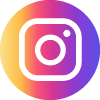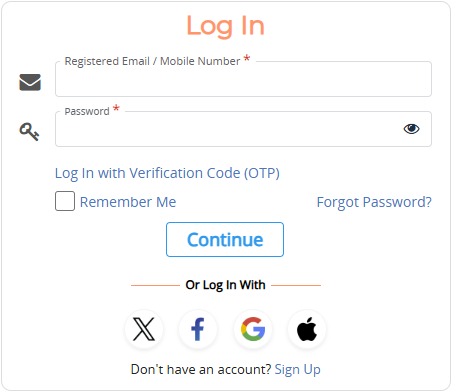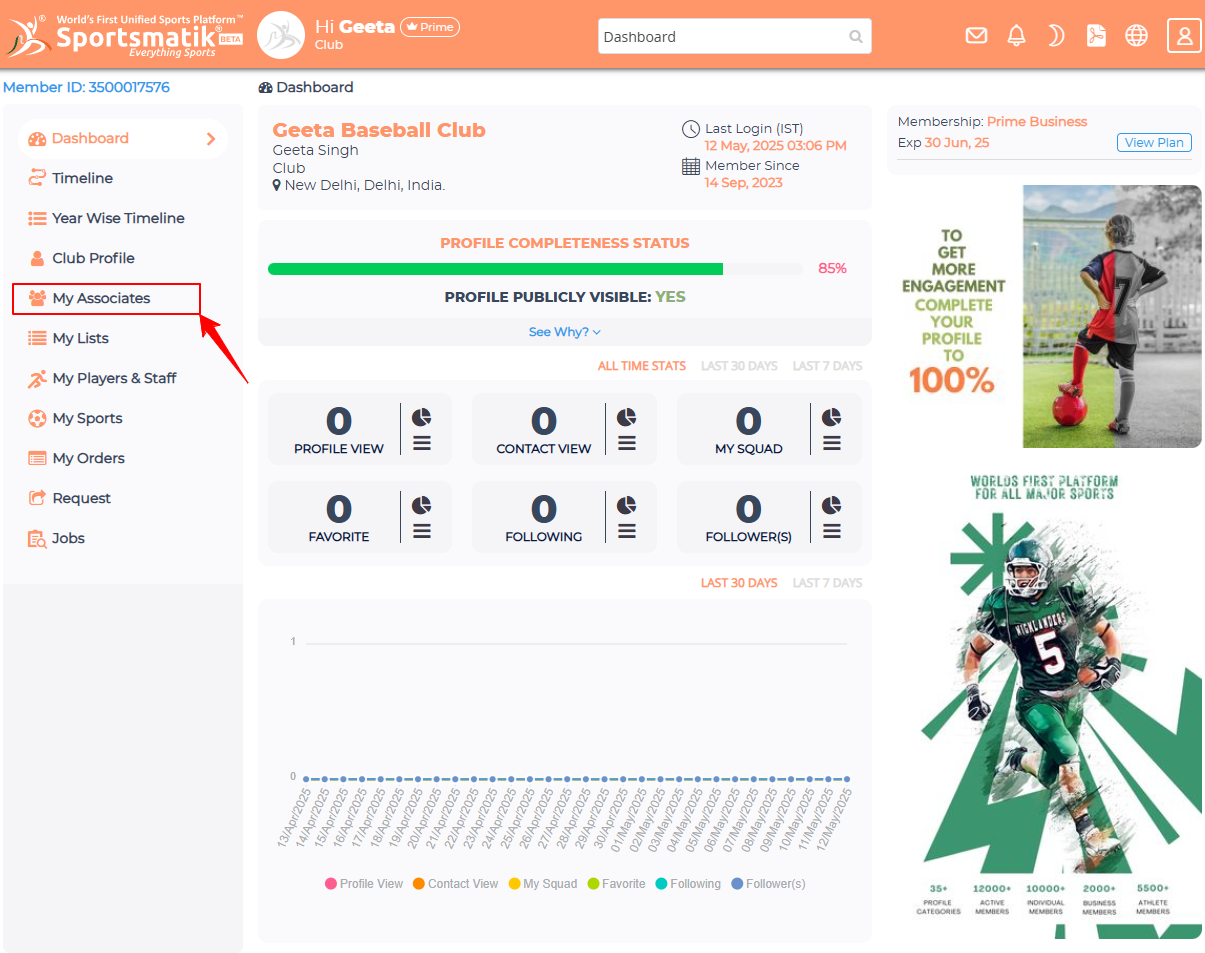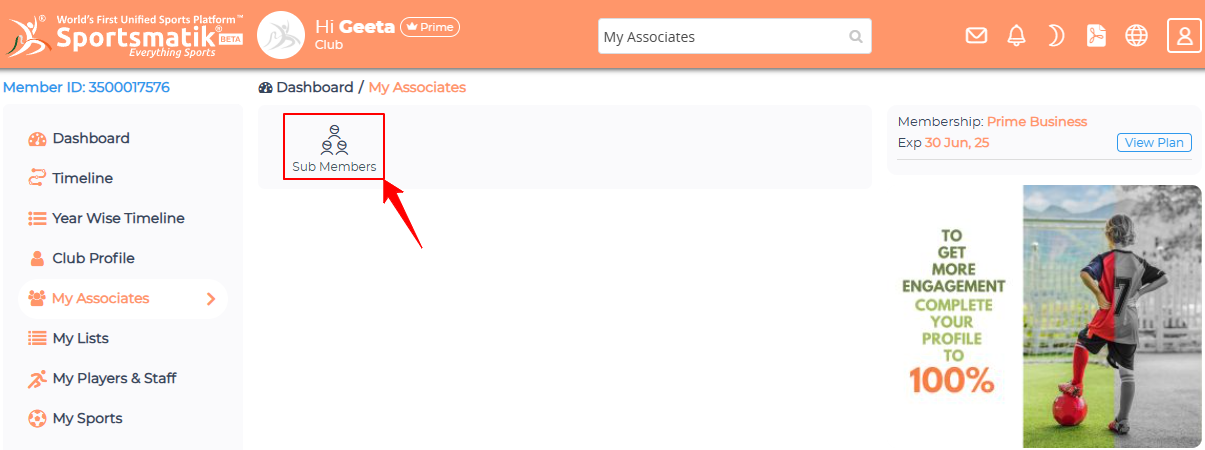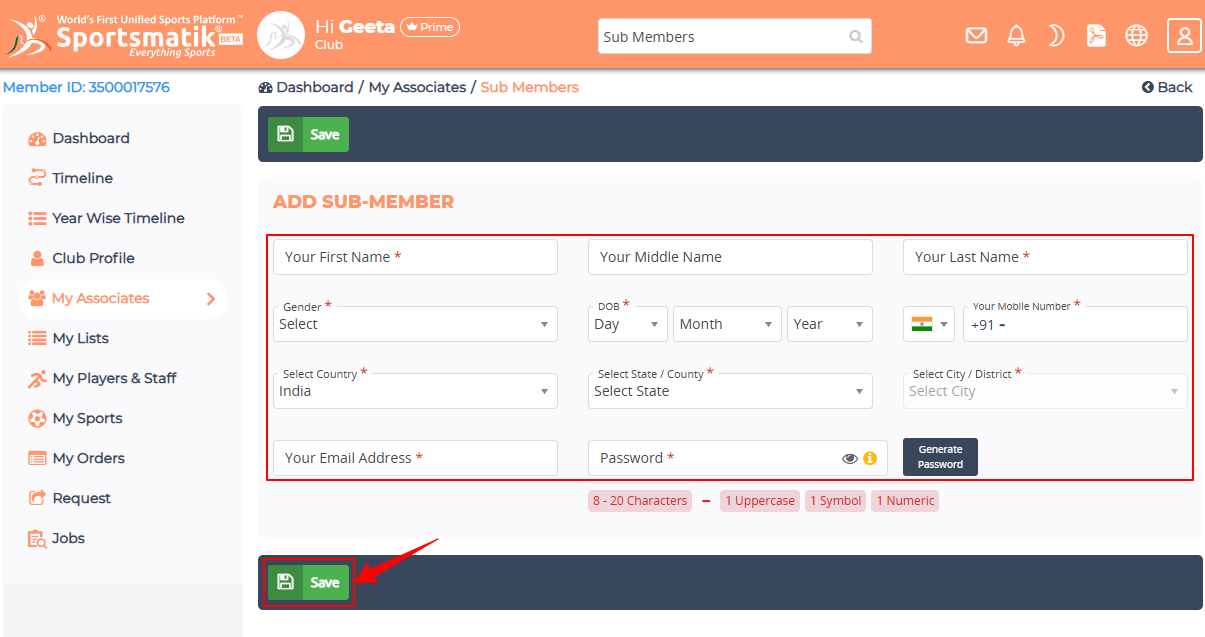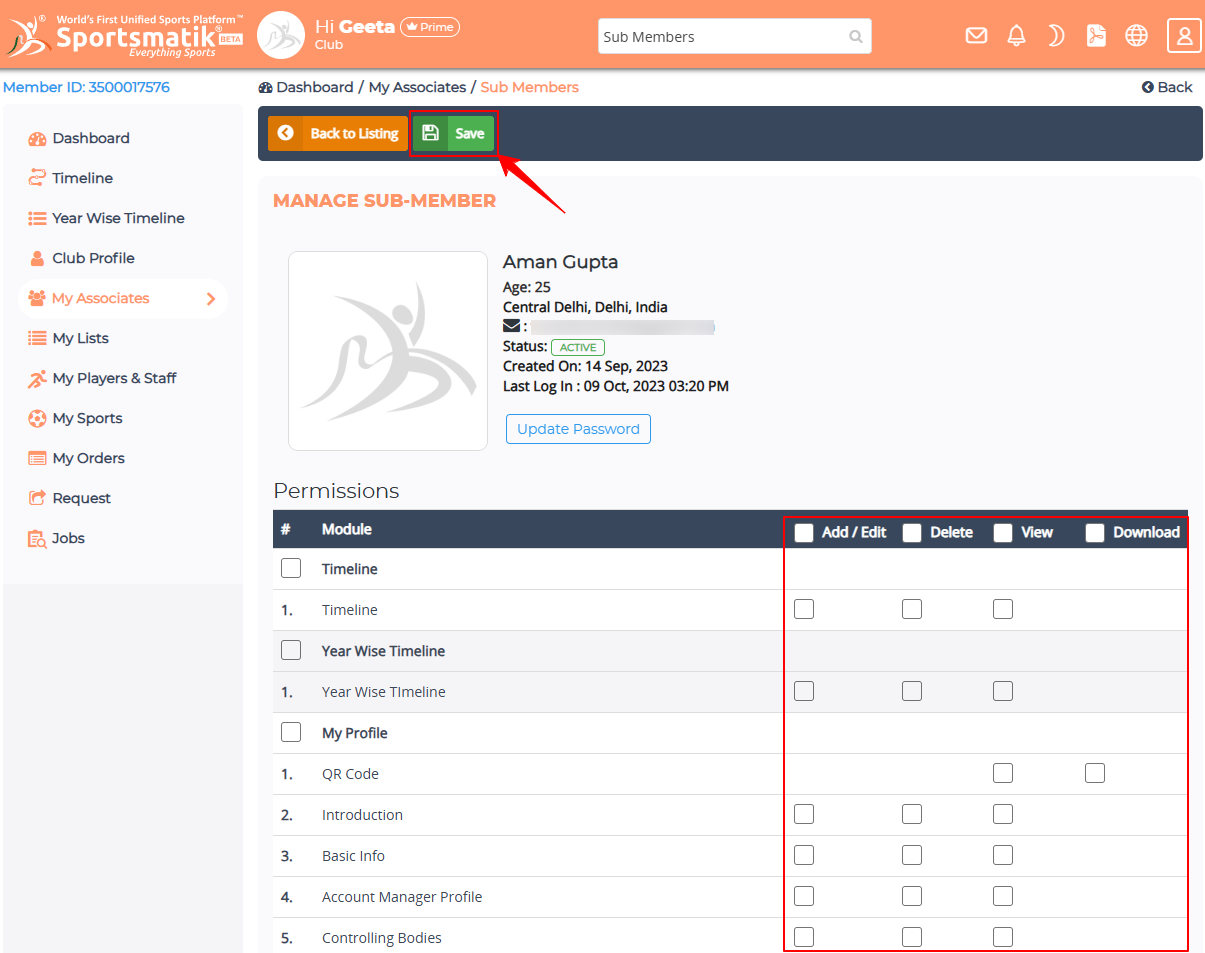How to create a sub-member?
0
6 years ago
5447 Views
All our sports entities can create their sub-member to reduce their work load as their sub-member will become a helping hand to manage their account
To create your sub-member, here are the steps to follow-
- Log in to your Account
- Go to My Associates section in your Dashboard from the left side Menu bar.
- Click on Sub-Members icon.
- Now fill in the required field and click on the 'Save' button.
- Here you need to give required permission to the Sub-Member and click on the 'Save' button.
Congratulations! Your Sub-Member has been created successfully. Now your Sub-Member can log in and manage your account once you provide these credentials.
What do you think about the above article?
Log In to CommentComment as Guest