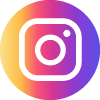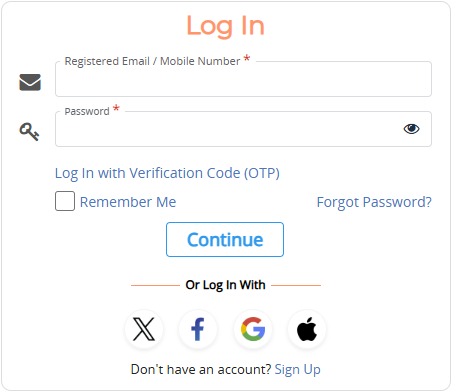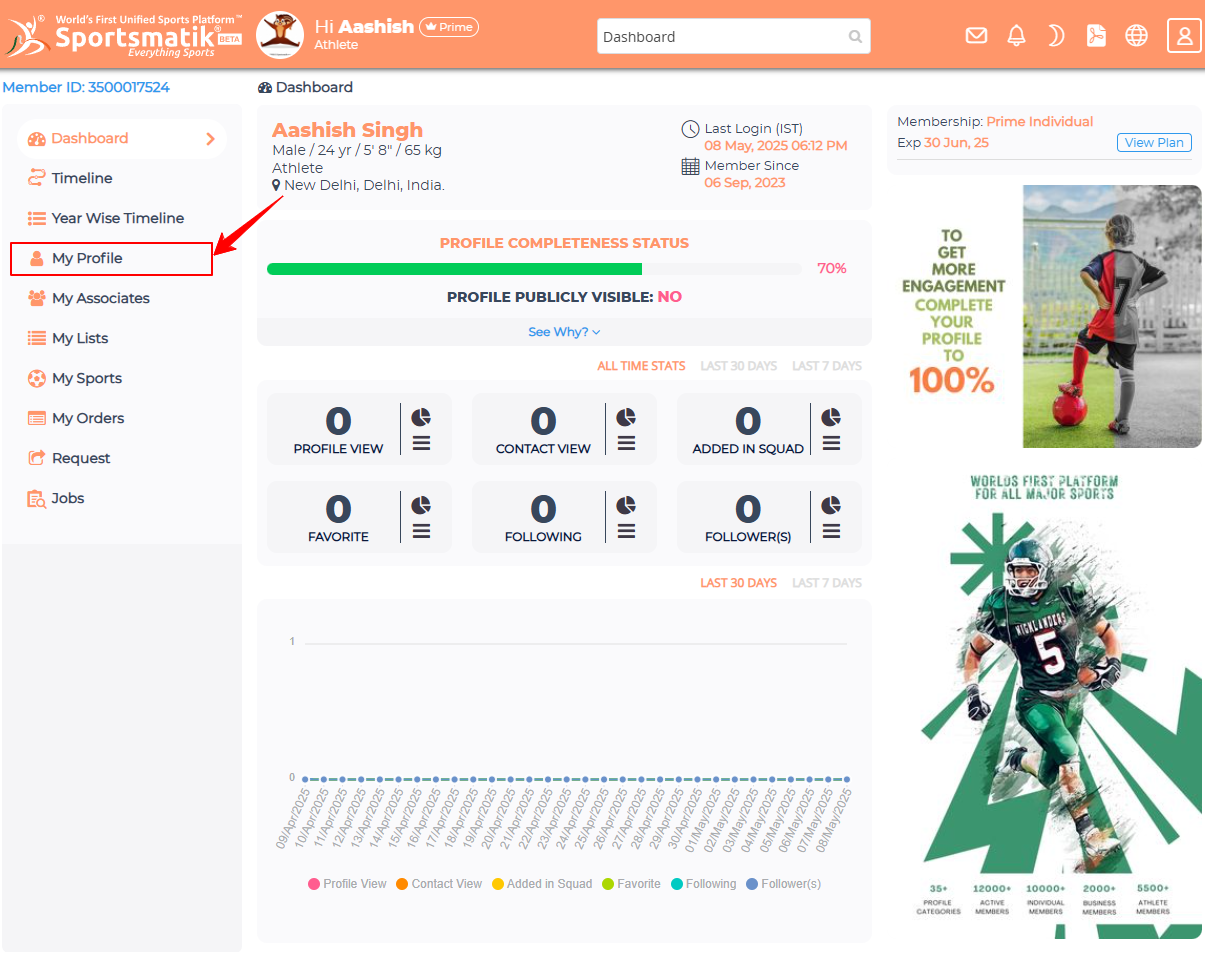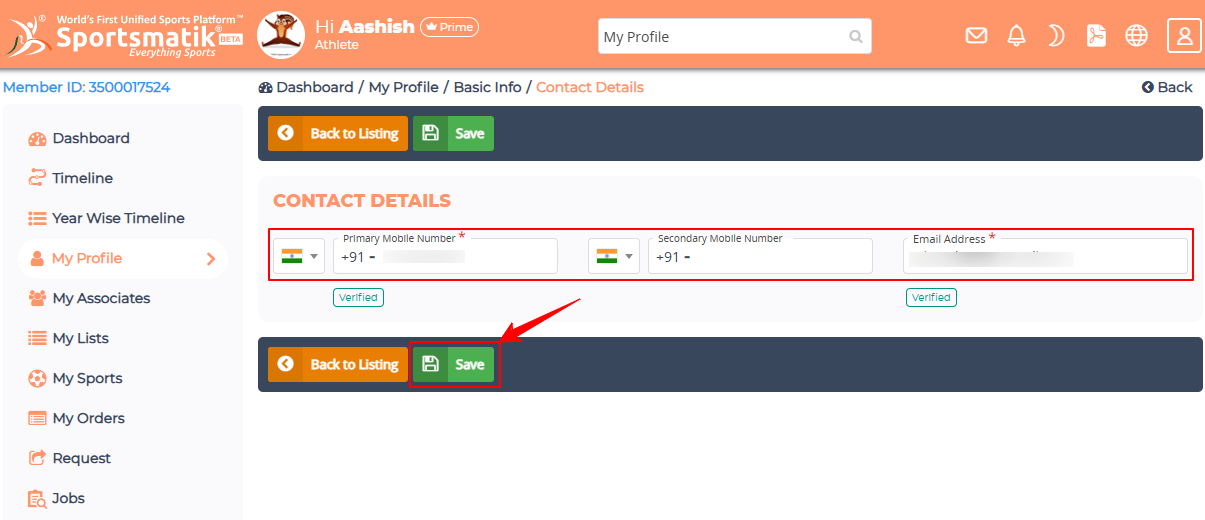How to update Email Address or Phone Number?
4
6 years ago
5340 Views
That's one of the necessary options for the account holders so that they may update the Email Address whenever required. It's quite easy to update your Email Address or Phone Number in your Sportsmatik profile. Follow these quick and easy steps, and you're all done!
Steps to Update Your Email Address or Phone Number in your Profile
- Log In to your Account.
- Go to My Profile section in your Dashboard from the left side Menu bar.
- Click on the Basic Info icon.
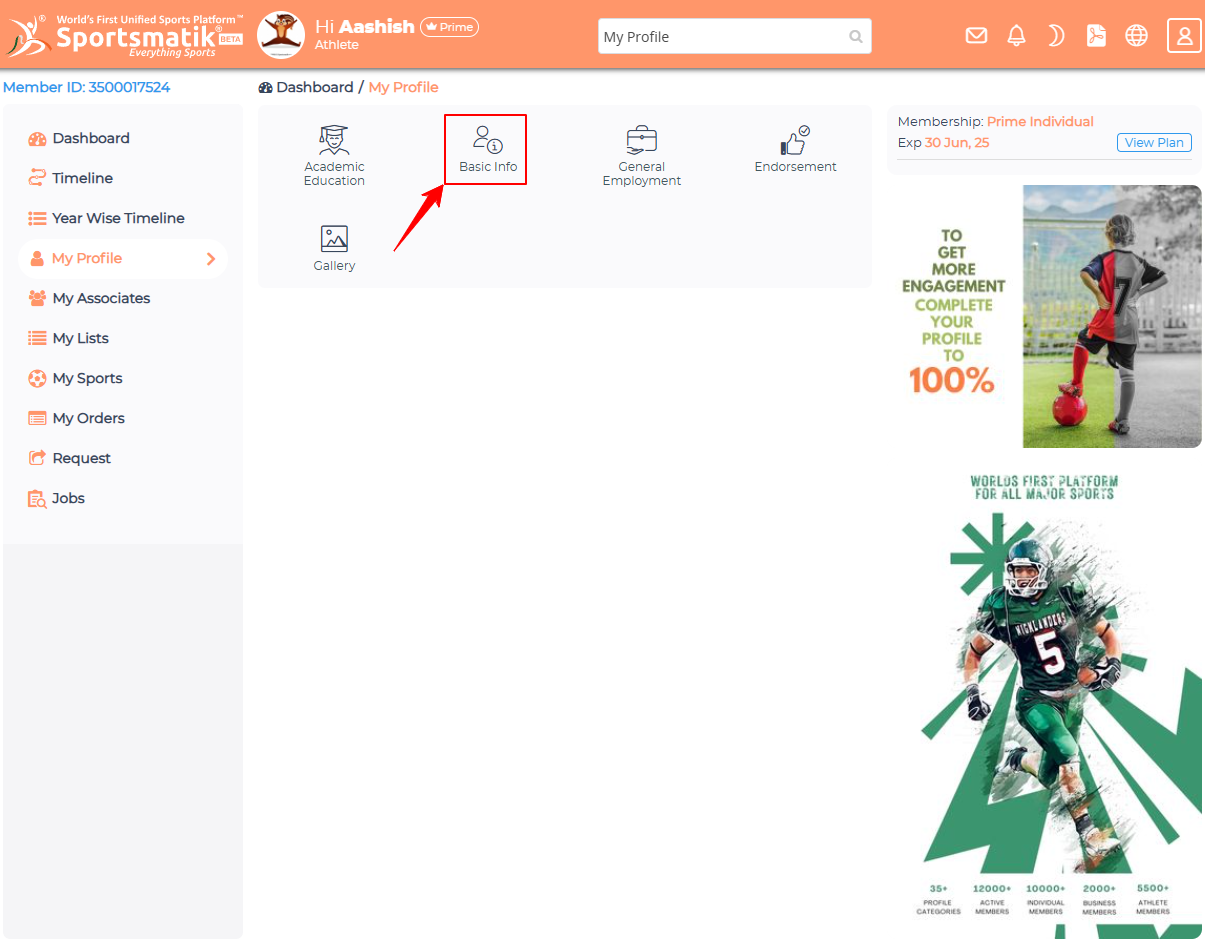
- Click on the Edit icon in Contact Details.
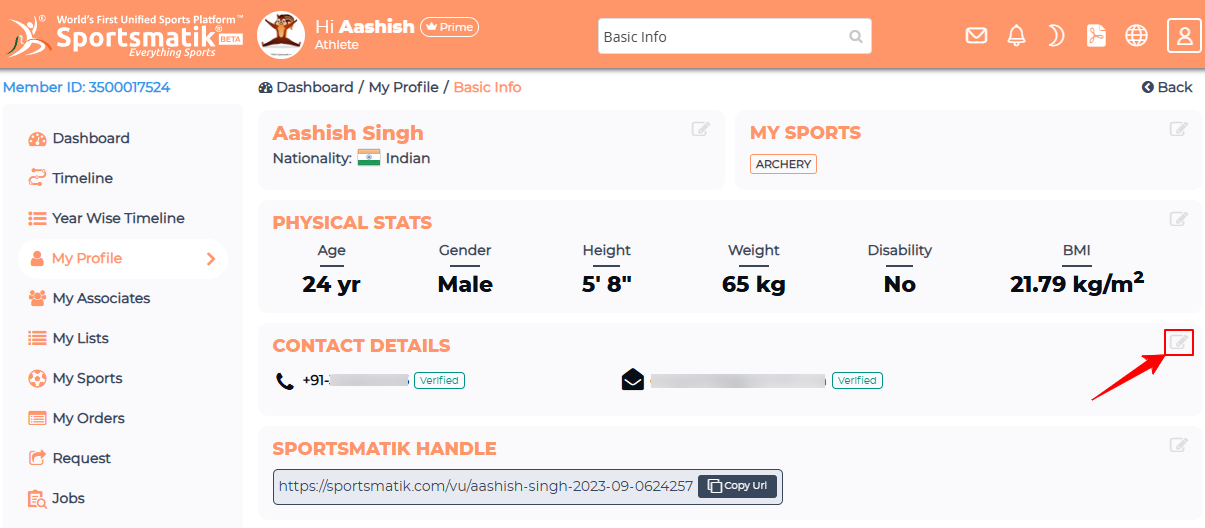
- Update the Email Address or Mobile Number as per the requirements and click on the 'Save' button.
After the updates, you need to verify your new Email Address and Mobile Number for better communication results and profile completeness.
What do you think about the above article?
Log In to CommentComment as Guest