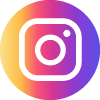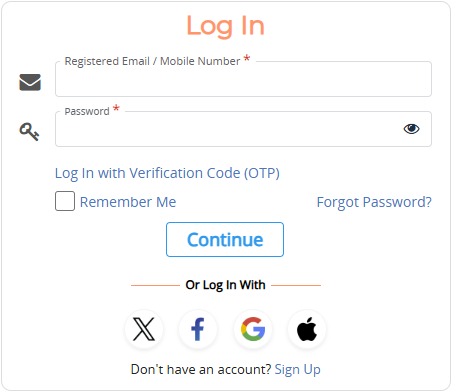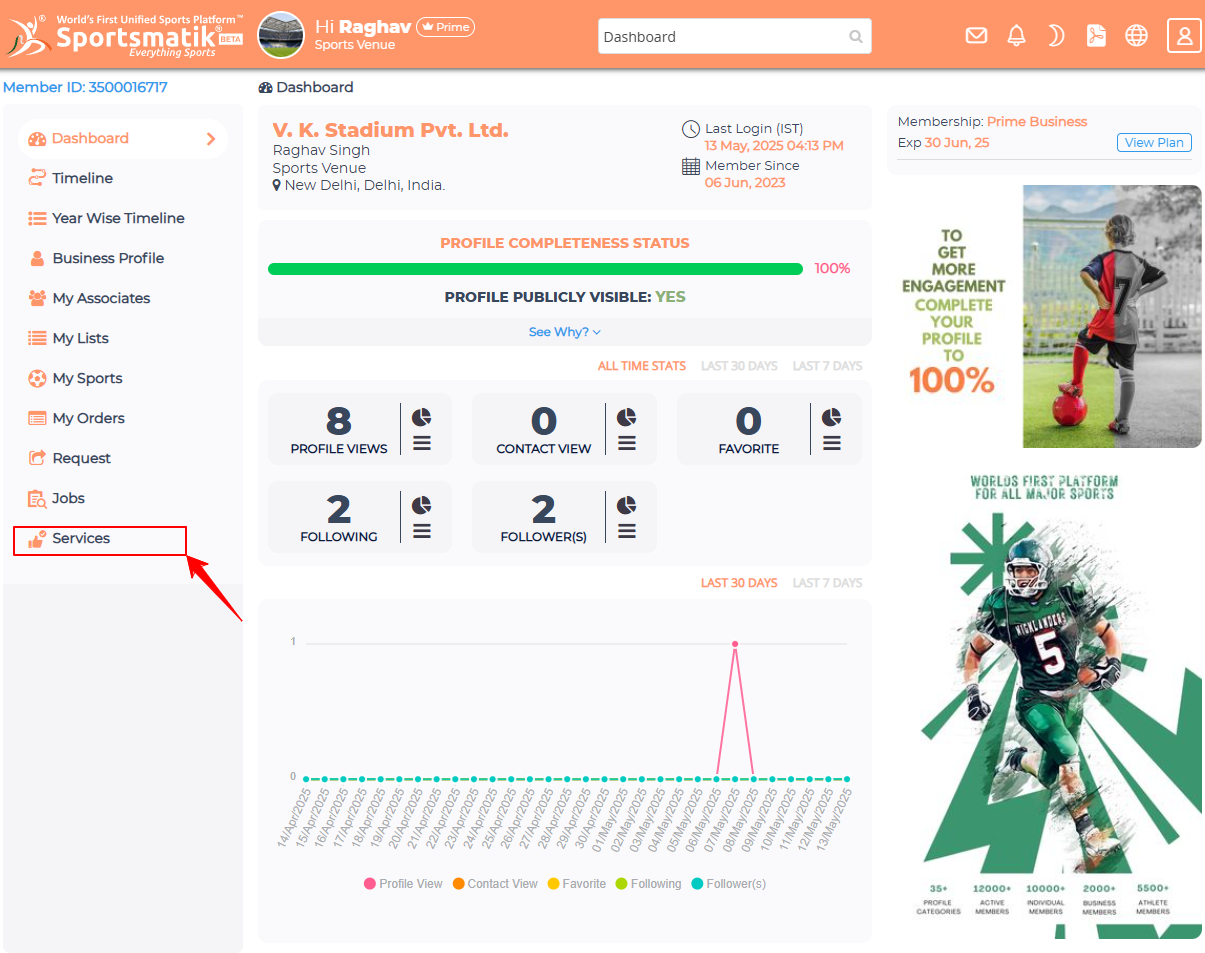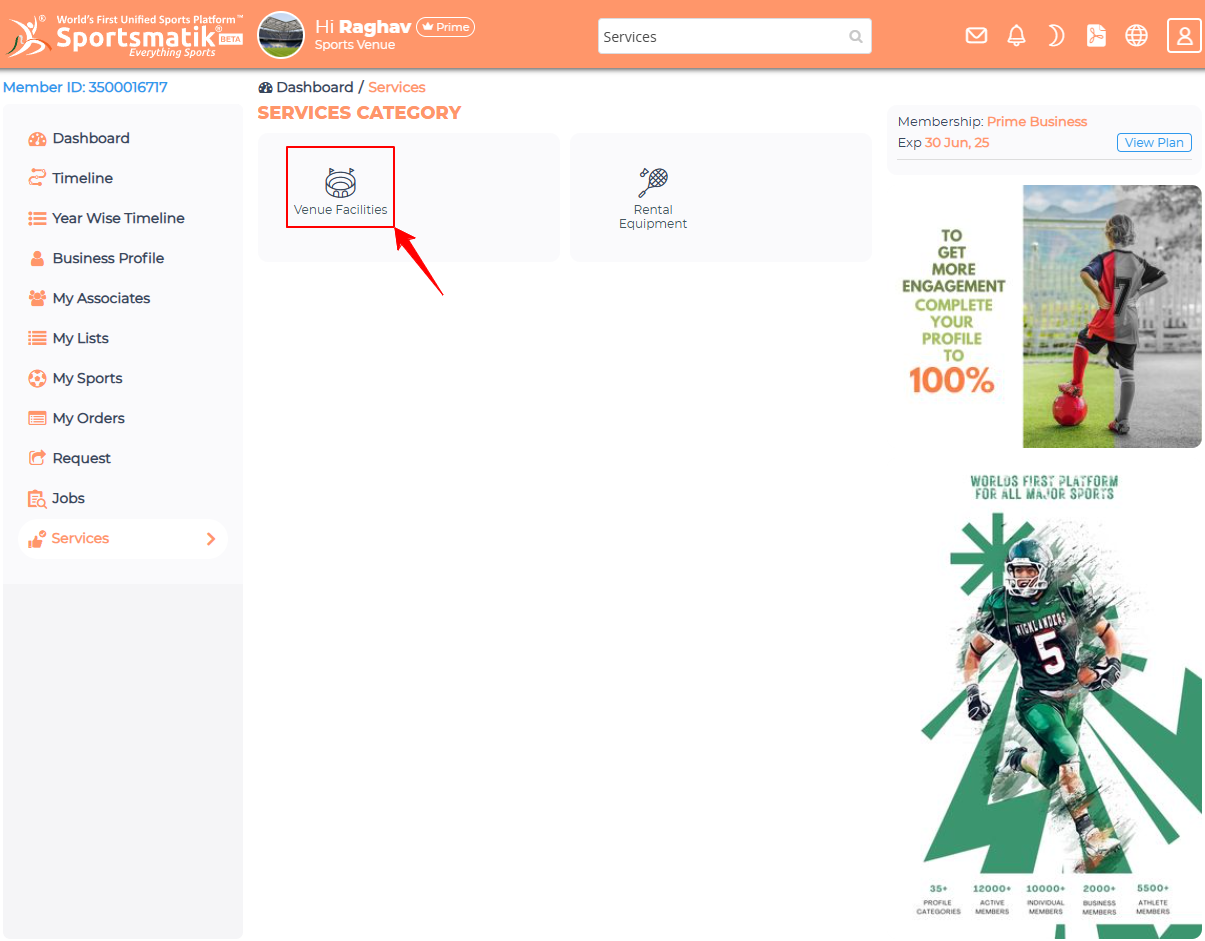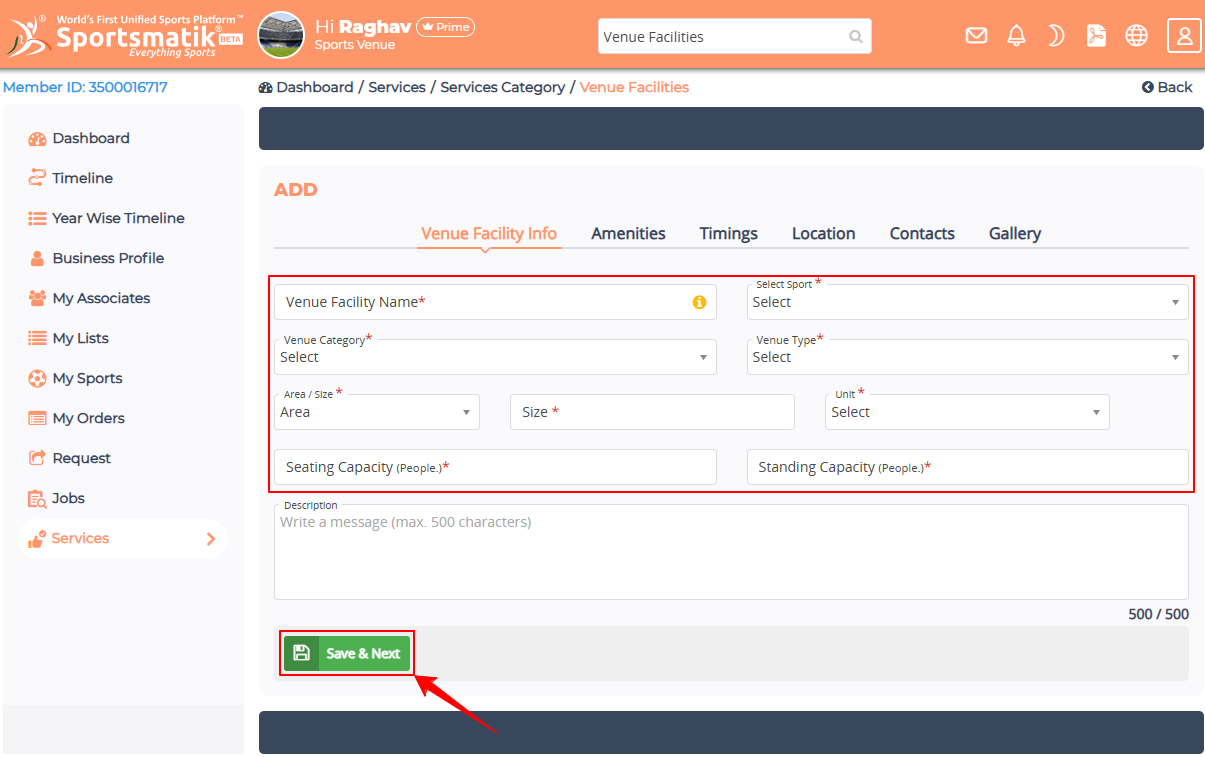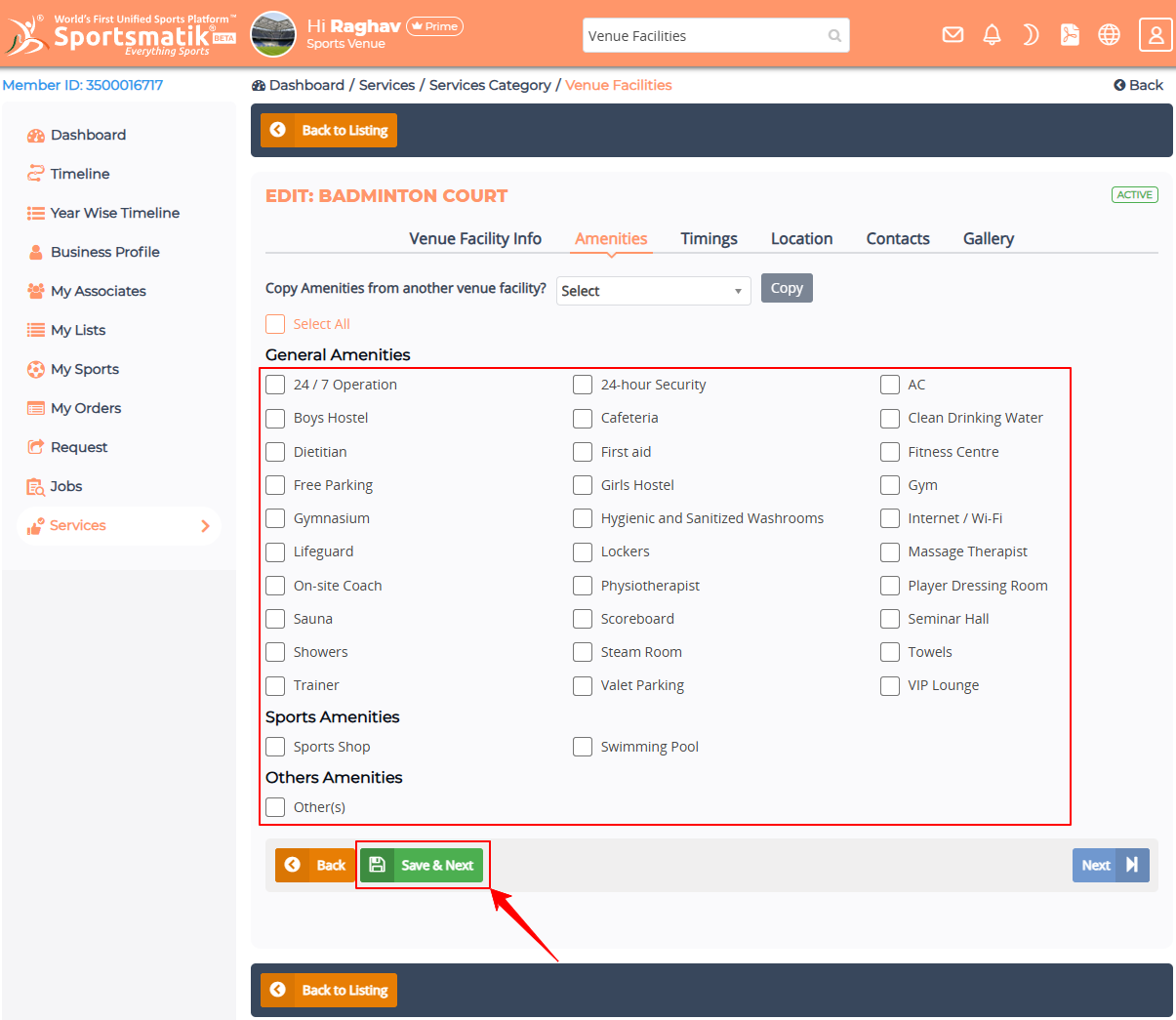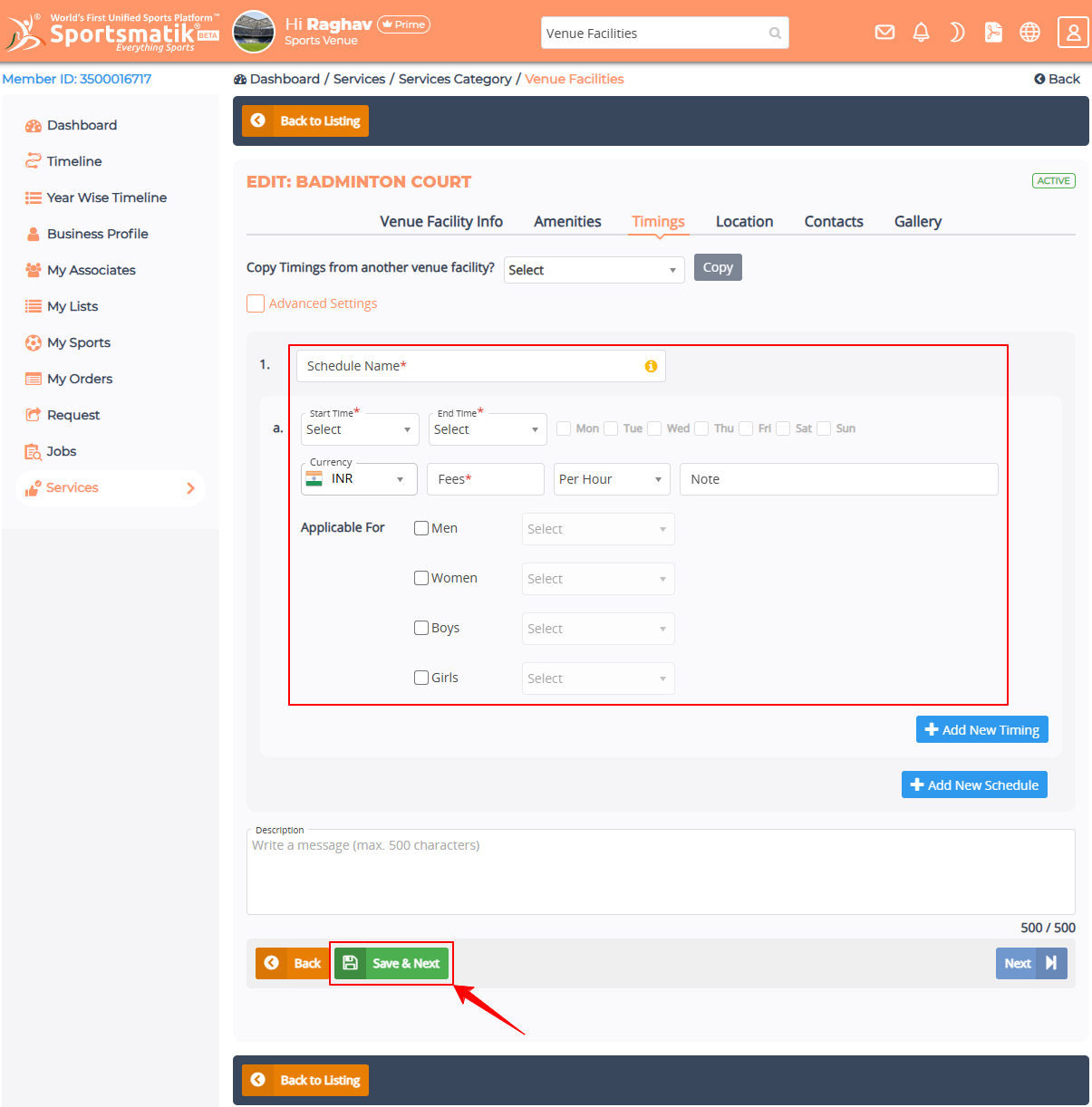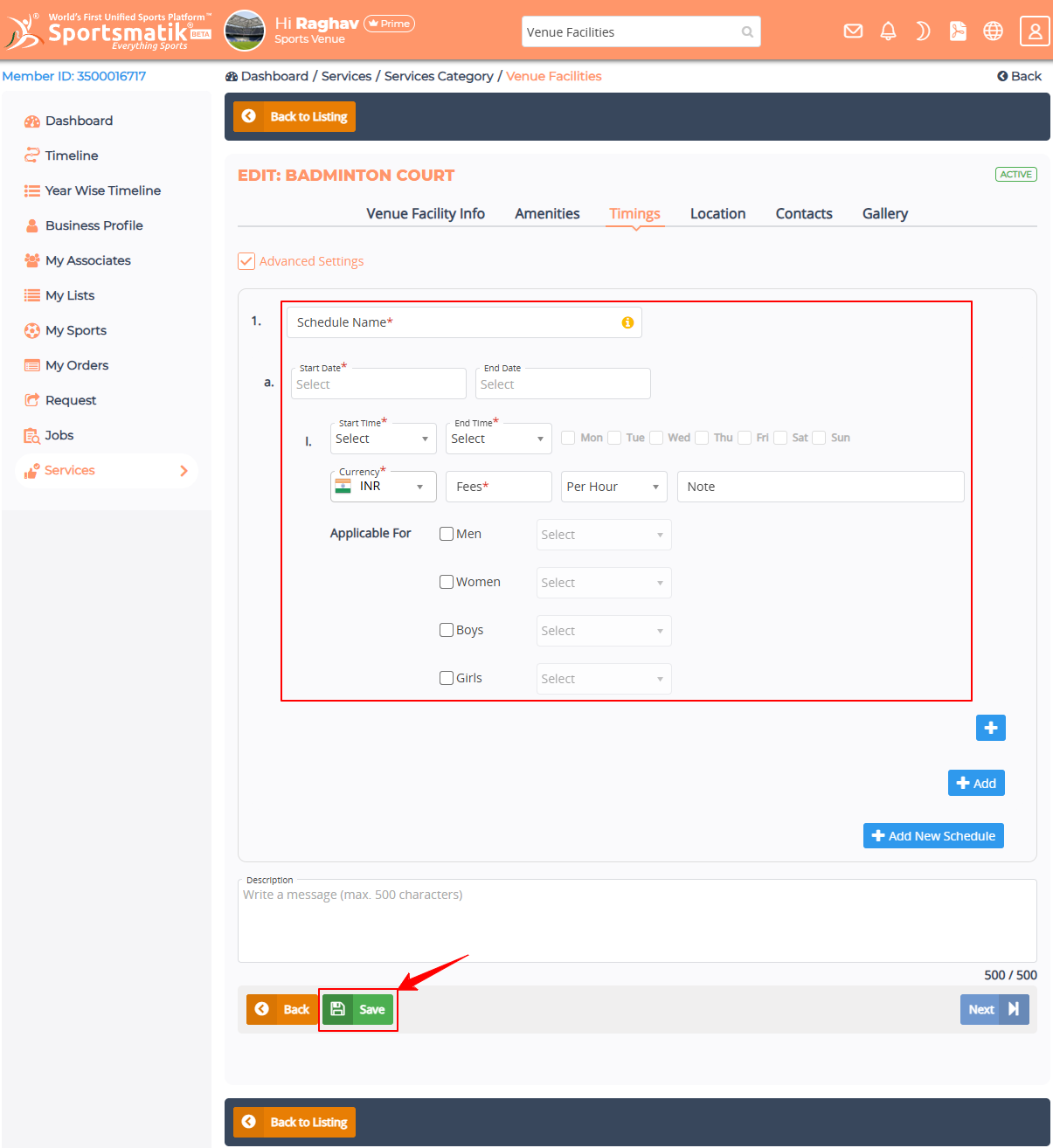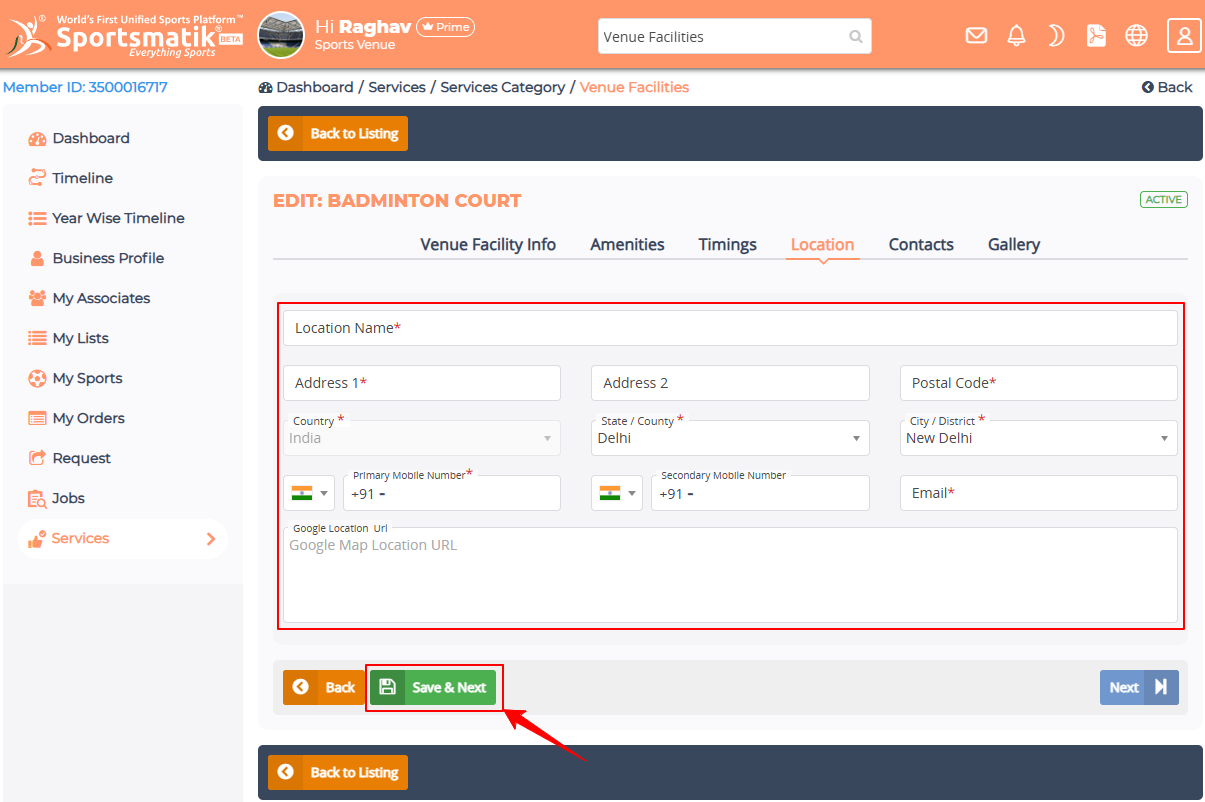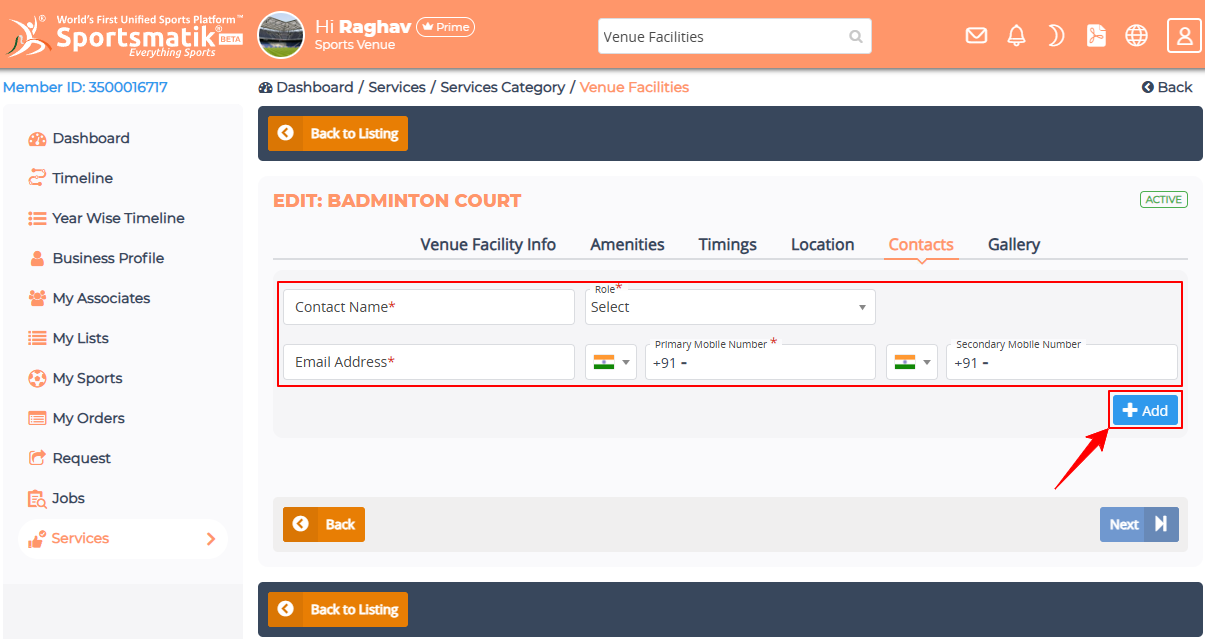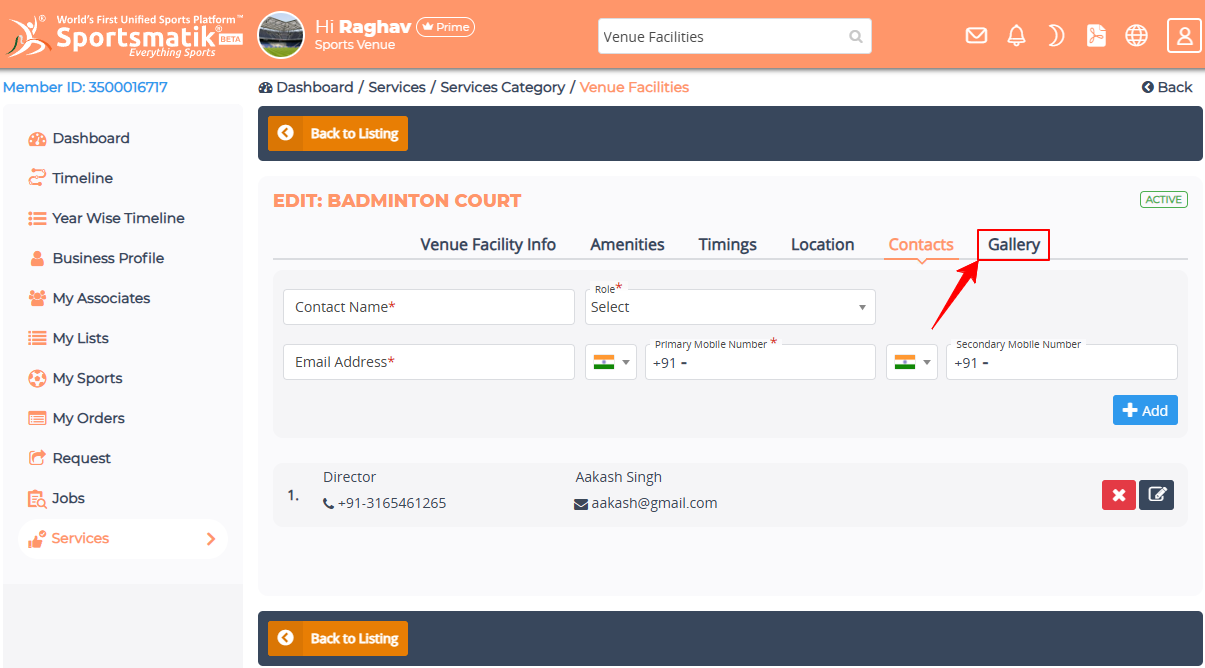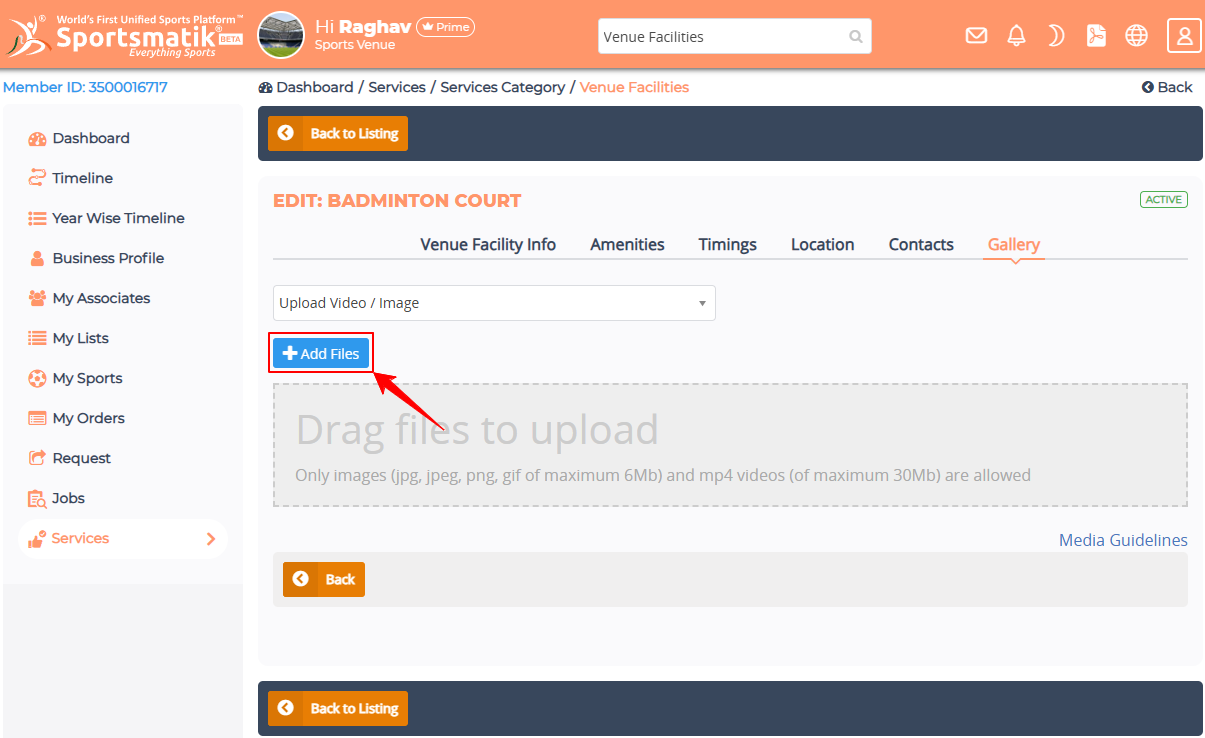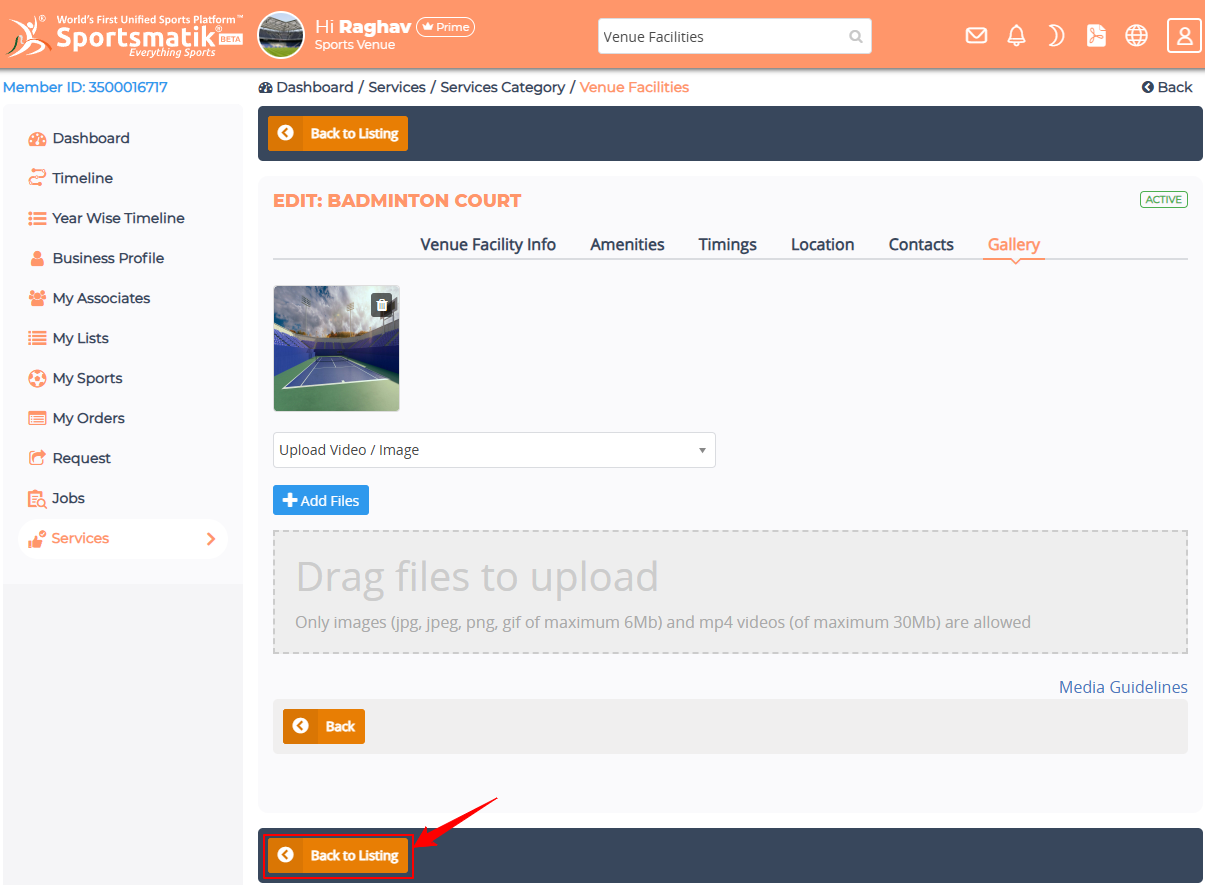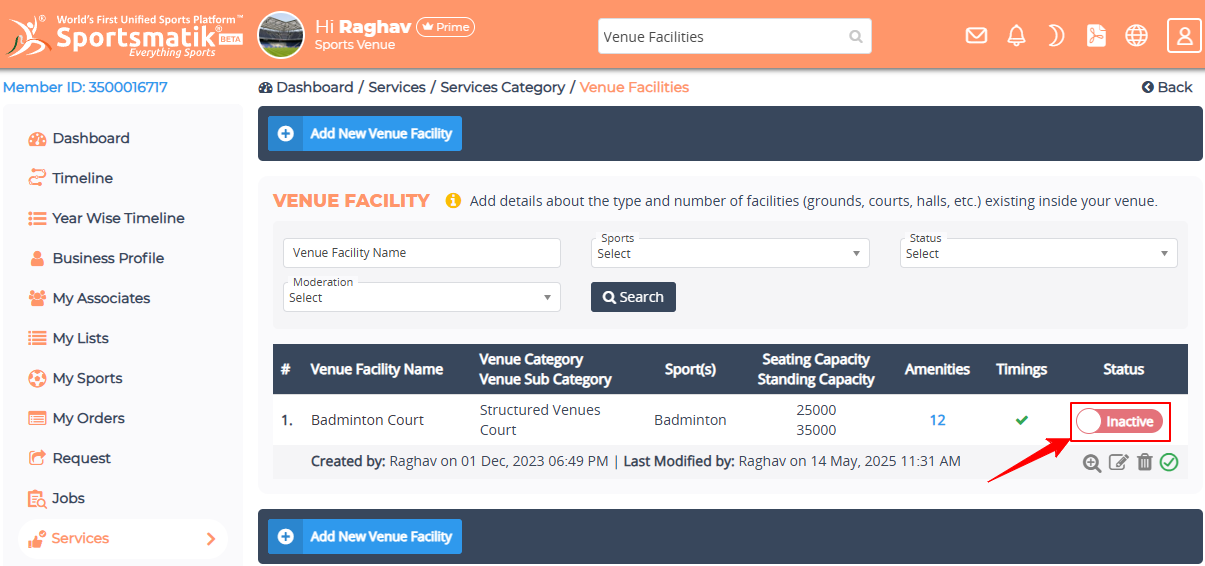How to add Venue Facility?
0
2 years ago
1317 Views
Adding a Venue Facility is very useful for sports venues, as it allows their followers to know about their Facilities.
To add new Venue Facility, here are the steps to follow-
- Log in to your Account
- Go to the 'Services' section in your Dashboard from the left side Menu bar.
- Click on the 'Venue Facilities' icon. It will redirect you to the add page if there are no records; otherwise, you need to click on the 'Add New Venue Facility' button for the next step.
- There are multiple tabs to add your Venue Facility.
- Venue Facility Info: - Fill in the required fields and click on the 'Save & Next' button.
- Amenities: - You can select all the Amenities that you provide in this Facility and click on the 'Save & Next' button. Alternatively, You can copy Amenities from another Venue Facility by selecting Venue Facility name from the Select dropdown menu at the top and clicking on the 'Copy' button.
(The Copy option will appear only when other venue facility records are available.)
- Timing: - You can choose from two types of Member Timings.
- Normal Timings: - Fill in the required fields and click on the 'Save & Next' button. You can add multiple Timings by clicking on the '+ Add New Timing' in a Schedules and also you can add multiple Schedules here by clicking on the '+ Add New Shedule'.
- Advanced Timings: - Check Advance Settings to activate Advanced Timings. Fill in the required fields and click on the 'Save & Next' button. In Advance Settings you can add multiple timings for a Date Range by clicking on '+' and multiple Date Ranges by clicking on '+ Add' for a Schedule and you can also add multiple Schedules here by clicking on '+ Add New Shedule'.
Alternatively, You can copy Timings from another Venue Facility by selecting the Venue Facility name from the Select dropdown menu at the top and clicking on the 'Copy' button.
- Location: - Fill in the required fields and click on the 'Save & Next' button.
- Contact Person: - Fill in the required fields and click on the '+ Add' button. You can add multiple Contact Persons here.
- Contact Person: - After adding a Contact Person, click on the 'Gallery' tab which is optional. (In Gallery you can add medias related to this Facility)
- Gallery: - Click on 'Add Files' button to add Images/Videos related to this Venue Facility and then upload them.
- Gallery: - After completing all these steps, click on the 'Back to Listing' button.
- Your Venue Facility has been added successfully. Now, you need to Activate this Venue Facility by clicking on its Status (Inactive) to make it visible (Active) on your public profile.
Congratulations! Your Venue Facility has been added successfully and will now be visible to other members on your Public Profile.
(Note: - Your public profile will be active and visible to others only when your profile is more than 80% complete.)
What do you think about the above article?
Log In to CommentComment as Guest